As a mom blogger, you might have to make some basic edits in the built-in Google Template Designer or use Blogger gadgets, sometimes referred to as widgets.
To change your default template with Blogger’s Template Designer, follow these steps:
- Log in to your Blogger account.
- Now click on the drop down menu and choose Template.
- Press Backup/Restore button located at the top right corner.
- First you should download your existing template as a backup. So, click on “Download full template” button.
- Now click on Choose File button and choose your new template which you want to apply to your blog.
- Once you select your template, simply click on Upload button for final step.
- You are done!
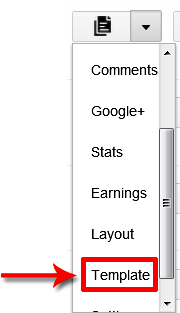
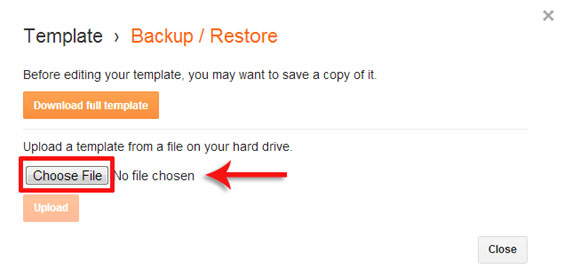



2 comments:
Hi thanks for sharing such a great information. it really very helpful in Hyd143.com
Nice and Helpful Articles. Also see: 3 Stylish Email Subscription Widgets For Blogger
Blogger SEO and Meta Settings
7 Small Windows Software But Most Useful And Free
Also see: 5 Blogger Footer Credit Remove Template
Post a Comment